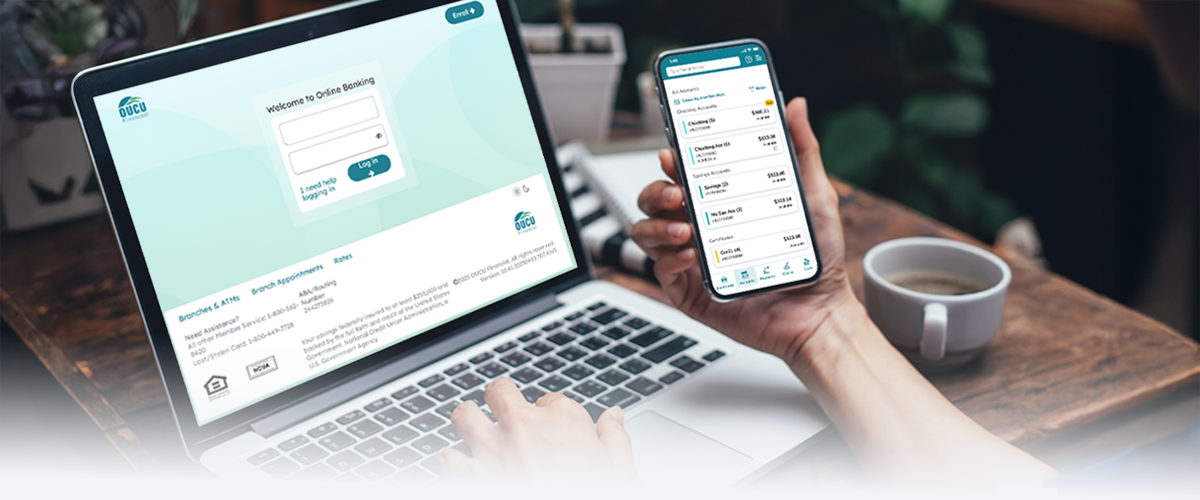Help with our New Platform
Logging In to the New Online & Mobile Banking
- Log in with your existing username and password
- Businesses: Log in using your personal account. You’ll conveniently see all accounts you can access.
IMPORTANT INFORMATION FOR BUSINESSES
Having Trouble Logging In?
Online and Mobile Banking Features
What is NOT Changing
- Online and mobile banking log in credentials
- Routing and account numbers
- Account nicknames
- Debit and credit card numbers
- Checks – Continue using your current checks
- Direct deposit and automatic payments
- E-statements – History and access
- Future dated and existing internal funds transfers will carry over
- Current bill pay and scheduled internal and external transfers will carry over
What IS Changing
- Mobile App – Download the new version and uninstall the previous version


- Joint Owners – Will need to set up their own login with their own username and password.
- Cardholders with transaction alerts – You’ll need to set up your alerts again. The good news is that you can now enroll your credit and debit card for alerts!
- Searching for a transaction – This feature will be live again in a week. You still have the ability to look through your account transactions.
What IS Coming Soon!
These new controls will be available several weeks after the new system is live.
Credit Cards
- View balances and transaction history
- View reward points and cash back balances
- Access convenient link to redeem rewards
Debit Cards
- Activate new cards
- View rewards point balances and link to reward redemption site
All Cards
- Set same day travel notices with immediate updates. You can now select ALL cards when posting a travel notice.
- Customize spending and fraud protection alerts (Coming Soon!)
- Set daily limits on, or order replacement cards.
- Freeze/lock a card temporarily.
- Report card lost/stolen and request a new card.
- View card number and CVV 3-digit number for all cards.
Please Note: Only primary account holders will have access to debit and credit card controls.
I can't find what I'm looking for. How do I get help?
New Features We Think You'll Love!

Here are some of the cool new features to manage your money better:
- A fresh new look that’s easy to navigate and customizable account view
- All account view linking all your OUCU accounts to a single login under your Social Security Number
- Cards management: view balances, transactions, total accrued and expiring reward points balances, cash back total, set same-day travel notices and more. These features will be available several weeks after the new system is live.
- Easy transactions and payments window that saves most recent transaction history for even quicker future transactions
- Helpful upcoming payments window
- Switch between light mode and dark mode
New Mobile Banking App
Download our new mobile banking app!
Our app delivers everything you expect from modern digital banking and so much more and it’s just a tap away!
These new controls will be available several weeks after the new system is live. Credit Cards Debit Cards All Cards Please Note: Only primary account holders will have access to debit and credit card controls.
COMING SOON! New Features to Easily Manage Your Cards

Banking Features
Why is Digital Banking great for you:
As your trusted financial partner, we understand visiting a branch may not always be feasible. OUCU Digital banking, with both online and mobile access, provides a convenient way to manage your banking needs without skipping a beat!
Total Account View
Simplify your life with all your accounts linked to one login. See and manage your OUCU accounts, shares, loans, and cards together on your main banking dashboard.
Easy Payments & Transfers
Move money to and from your OUCU accounts or to other members easily with our quick transfer window. Digital banking saves your recent transactions for easier future transfers.
Paying bills is easier than ever when you enroll in OUCU Bill Pay, cover all your bills in a single step!
Customizable Account View
Customize your view with light or dark mode and view your account balances, transactions or tasks how you prefer. Choose between full, slim, or compact views to control the level of details you’d like to see; arrange the order or hide accounts. Plus, create custom settings for each account, including contact information and security notifications and rename or add a tag to your transactions to categorize your spending and keep finances organized!
*PRO TIP:
If you haven’t already, we highly recommend using the Account Nickname feature! We know how motivating it can be to have account names to help you reach your goals, like “College Fund” or even “Toes in the Sand” for a vacation.
SavvyMoney Credit Score
Get free access to your credit score daily without any impact to your score! Opt-in to start accessing the benefits.
• Free credit score
• Refresh daily
• No hit to your credit
• Credit monitoring
• Full credit report
• And more!
eDocuments
Access your Credit Card Statements, eNotices, eStatements, and Tax Forms as well as previouse statements on both online and mobile banking. Easy to download, print or save.
Alerts
Keep an eye on your account with alerts. While security alerts like password change or updated contact information are automatic, you have the option to choose additional alerts based on your personal preferences. Want balance alerts, alerts when payments are due, or be notified when there’s been deposits or withdrawals? We have those alerts and more!
Inquiry & Assistance
Have a question about your account, a transaction, or loan? Use the 'Support' option in the menu with any questions, or give us a call during business hours.
Other notable features:
• Reorder checks and see check images
• View a list of devices tied to the digital banking account
• Generate a direct deposit form with account transfer details for any OUCU deposit account. The form is generated on OUCU letterhead for you to print and sign.
I can't find what I'm looking for. How do I get help?
Go to main navigation