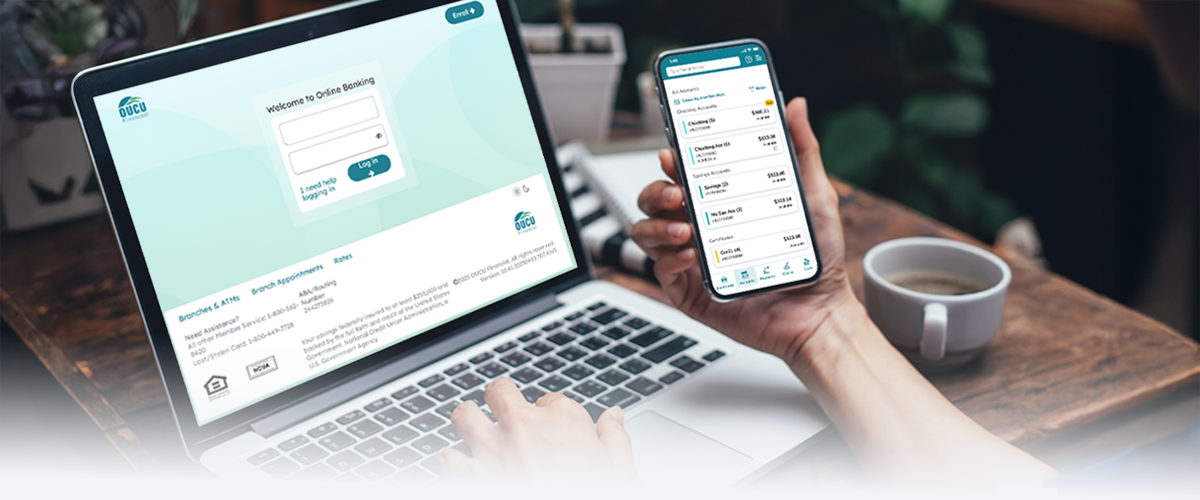Your Accounts at Your Fingertips!

Download OUCU Financial Mobile Banking app today!
- View - balances/transactions
- Transfer Funds - between your OUCU accounts, or to another OUCU members account
- Bill Pay - bills or a person
- Mobile Check Deposit - take a picture to deposit a check
- Locate - shared branches/surcharge-free ATMs
- Mobile Quick Balance - get your account balance without logging in
Logging In to the Online & Mobile Banking
- Log in with your existing username and password
- Businesses: Log in using your personal account. You’ll conveniently see all accounts you can access.
Protecting your identity with a One-Time Password (OTP)
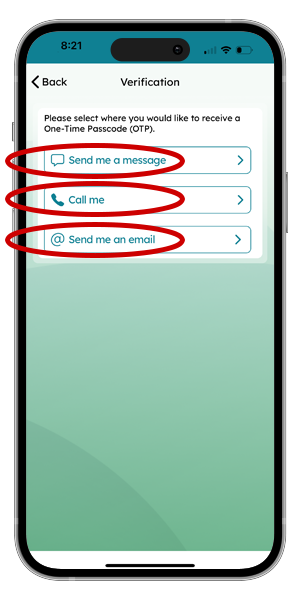
When you sign into our new digital banking, you'll be prompted to select how you would like to receive your unique code. You can choose to receive a text, email, or voicemail.

Once you have the OTP, enter it to confirm your identity and keep your accounts safe from fraud.
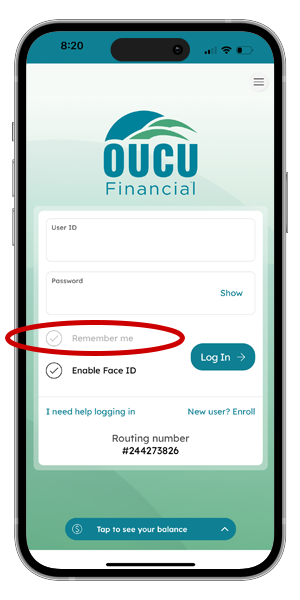
Select REMEMBER ME to bypass this security step on future logins!
Having Trouble Logging In?
Troubleshooting
If you've tried the steps in the logging in FAQ. Here is another step you can take to log in.
Logged Into Online or Mobile Banking and Have Questions or Issues?
Message us securely! We’ll respond in this message center.
In Desktop Online Banking
Select ‘Messages’ in top right
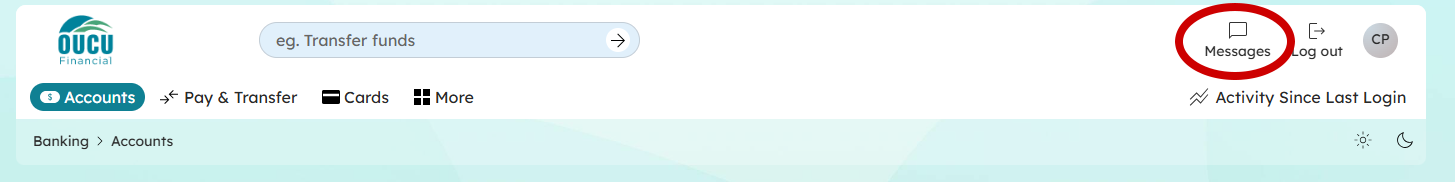
Select ‘Support Messages’ then ‘New ticket’
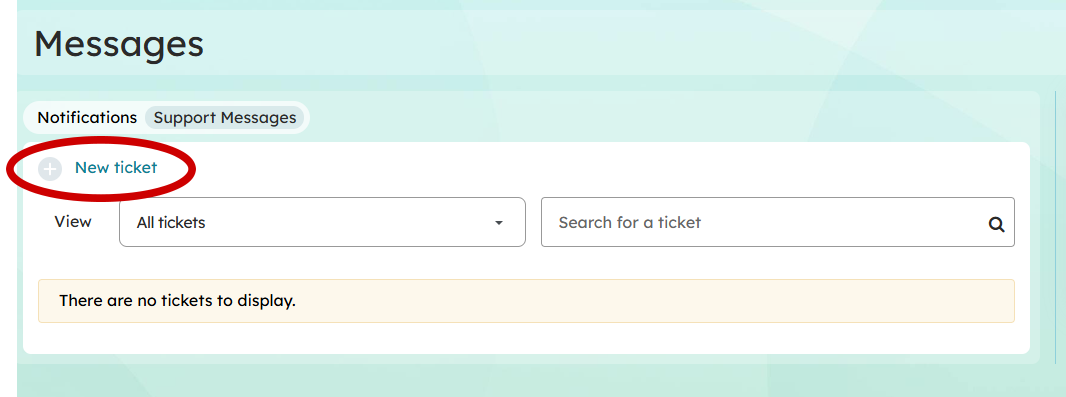
Choose a message type and begin. We’ll respond as quickly as we can.
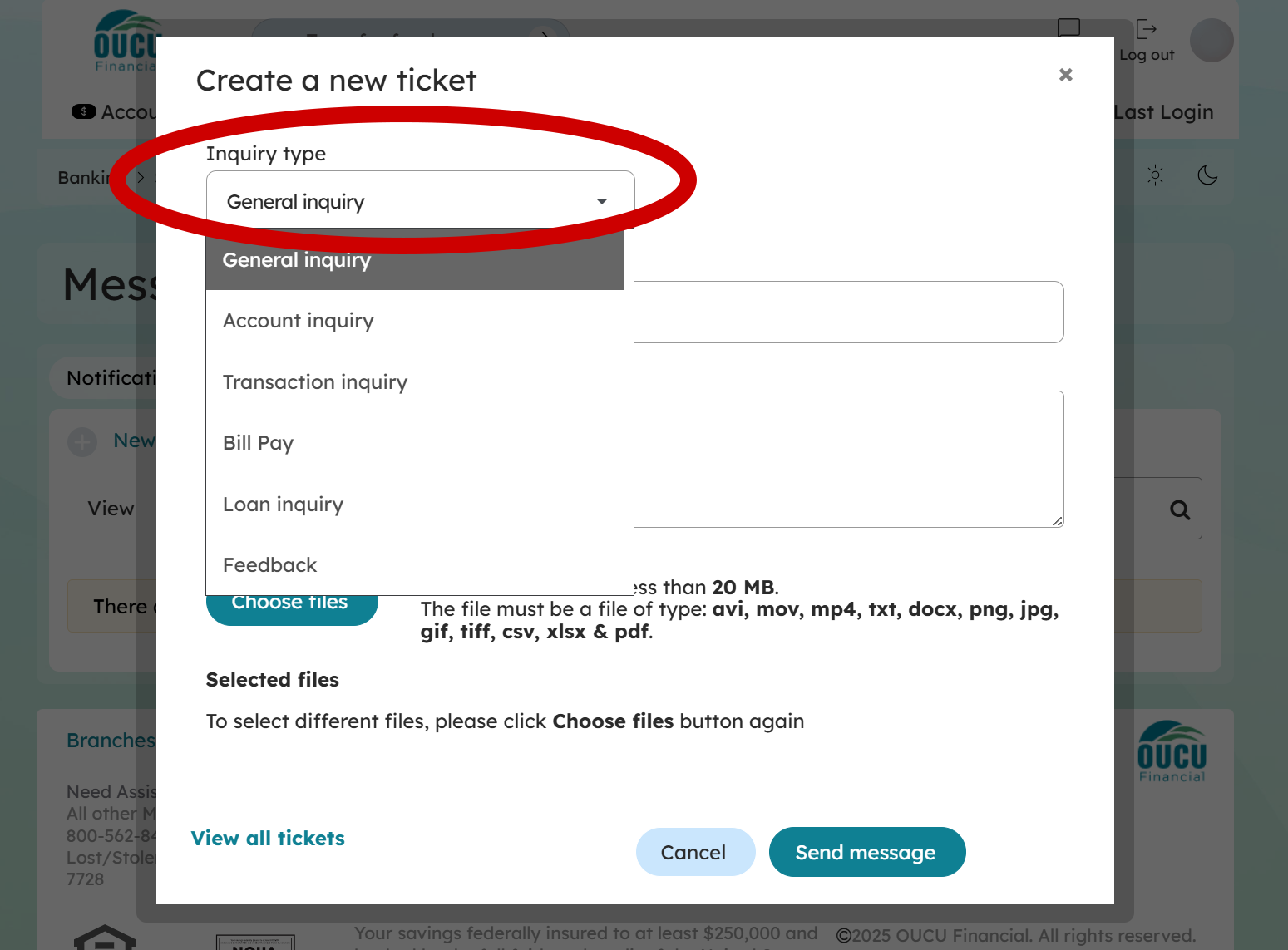
In Mobile Banking App:
Click on the Question Mark.
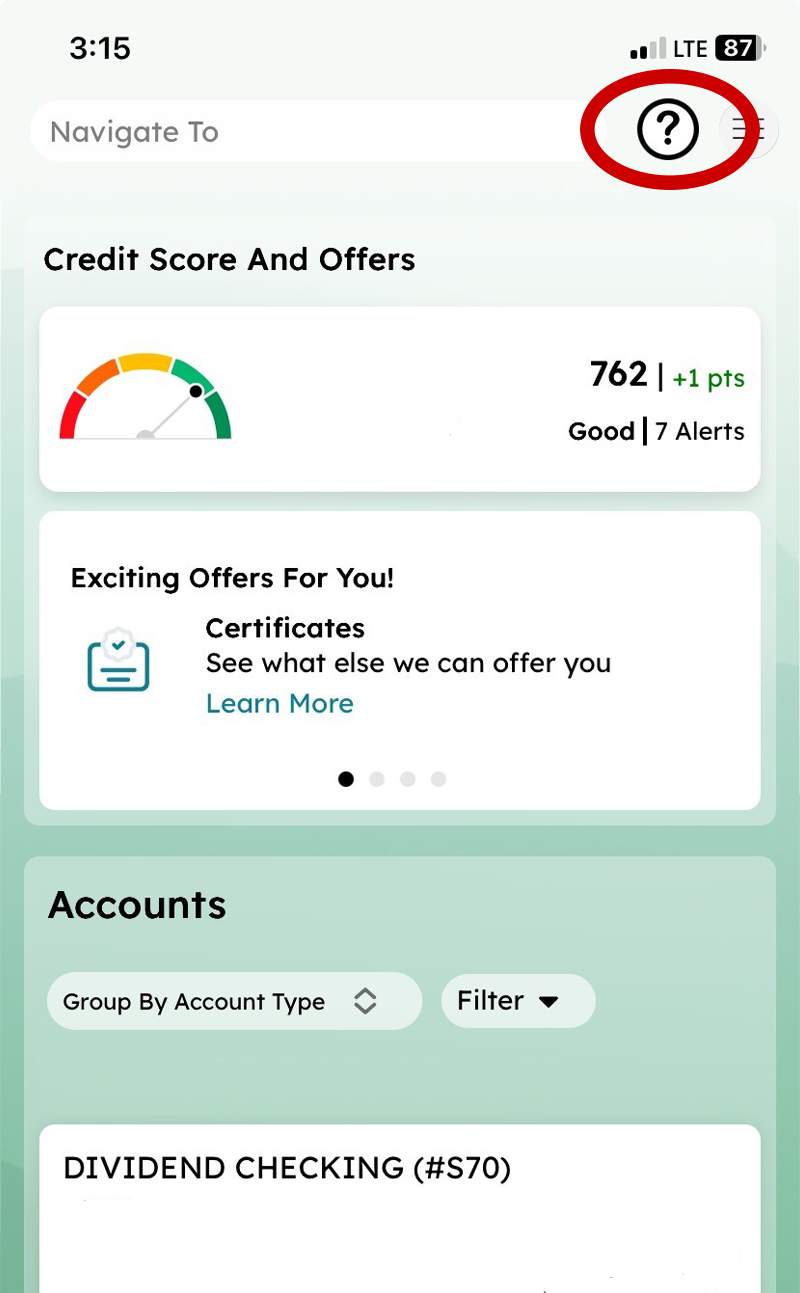
Click ‘Support’ then ‘Create New Ticket’.
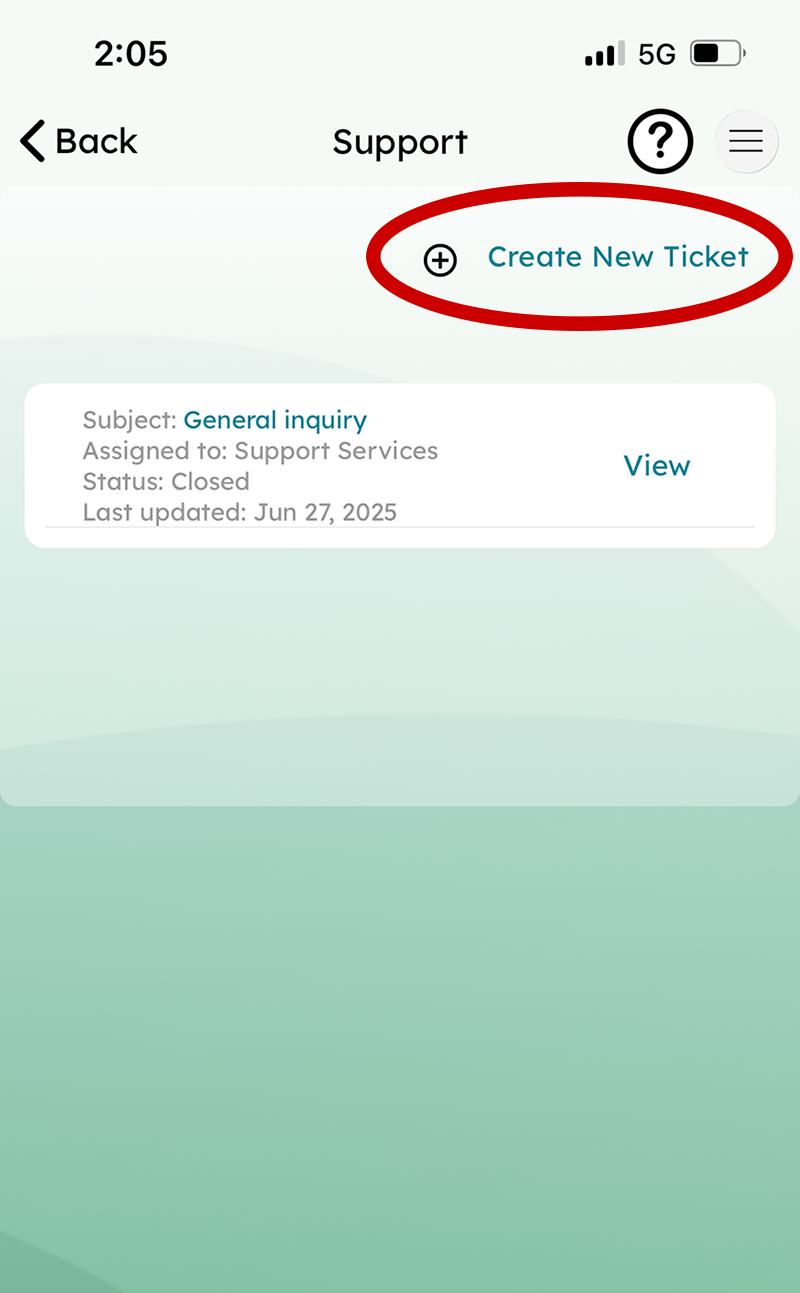
Choose a message type and begin. We’ll respond as quickly as we can.
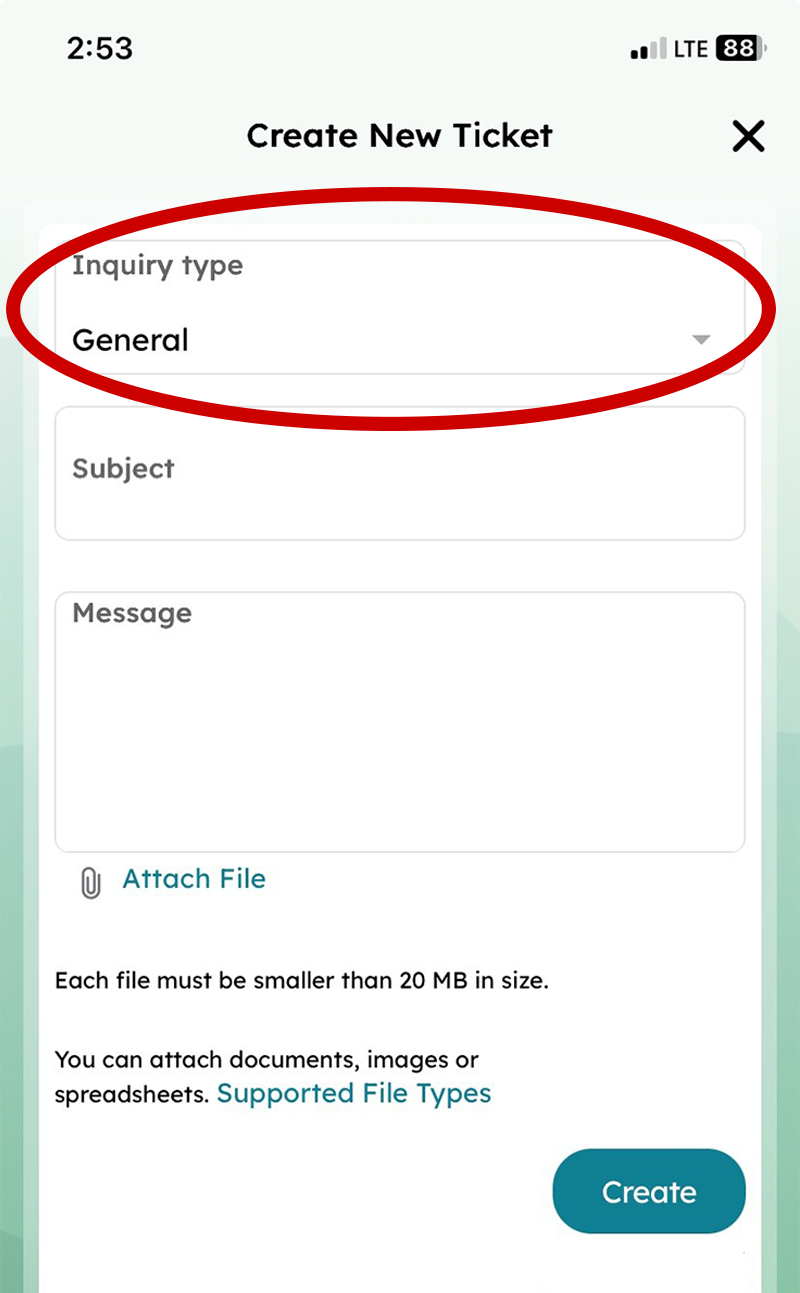
Enable Your Card Alerts
You can set up debit and credit card alerts in Card Controls on the Cards tab. Please note that credit card alerts must be accessed through the primary member’s account. All owners have access to debit alerts.
HOW TO SET UP DEBIT & CREDIT CARD ALERTS
1. Select How You Want To Receive Your Alerts
Go to More – General Alerts – Alert Preferences
Select Push Notification (phone app notification), SMS text, and/or email– this is how you’ll receive any type of alerts you set up. Update your contact information if needed.
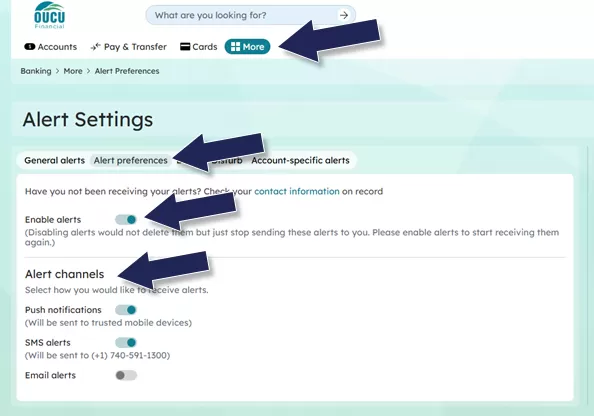
2. SET UP YOUR DEBIT & CREDIT CARD ALERTS
Go to Cards –Card Controls – Card Alerts and select for each card
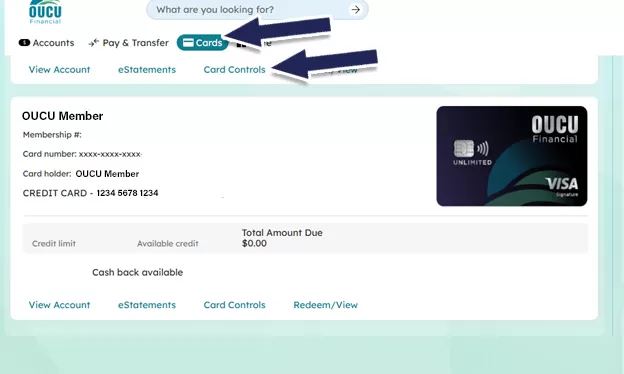
Want to know each time your card is used?
For Per Transaction Alerts, set the amount to $1.00.
Under ‘Spend limits’ you can limit the amount of each purchase. Explore all the different types of alerts you can select.
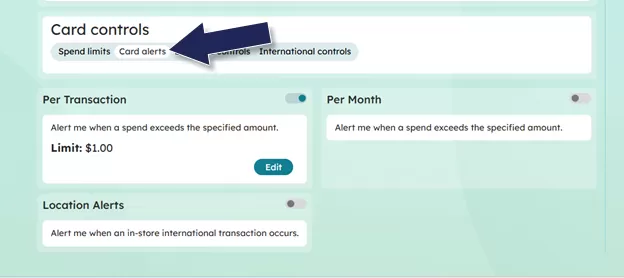
MOBILE APP INSTRUCTIONS
First set how you want to receive your alerts
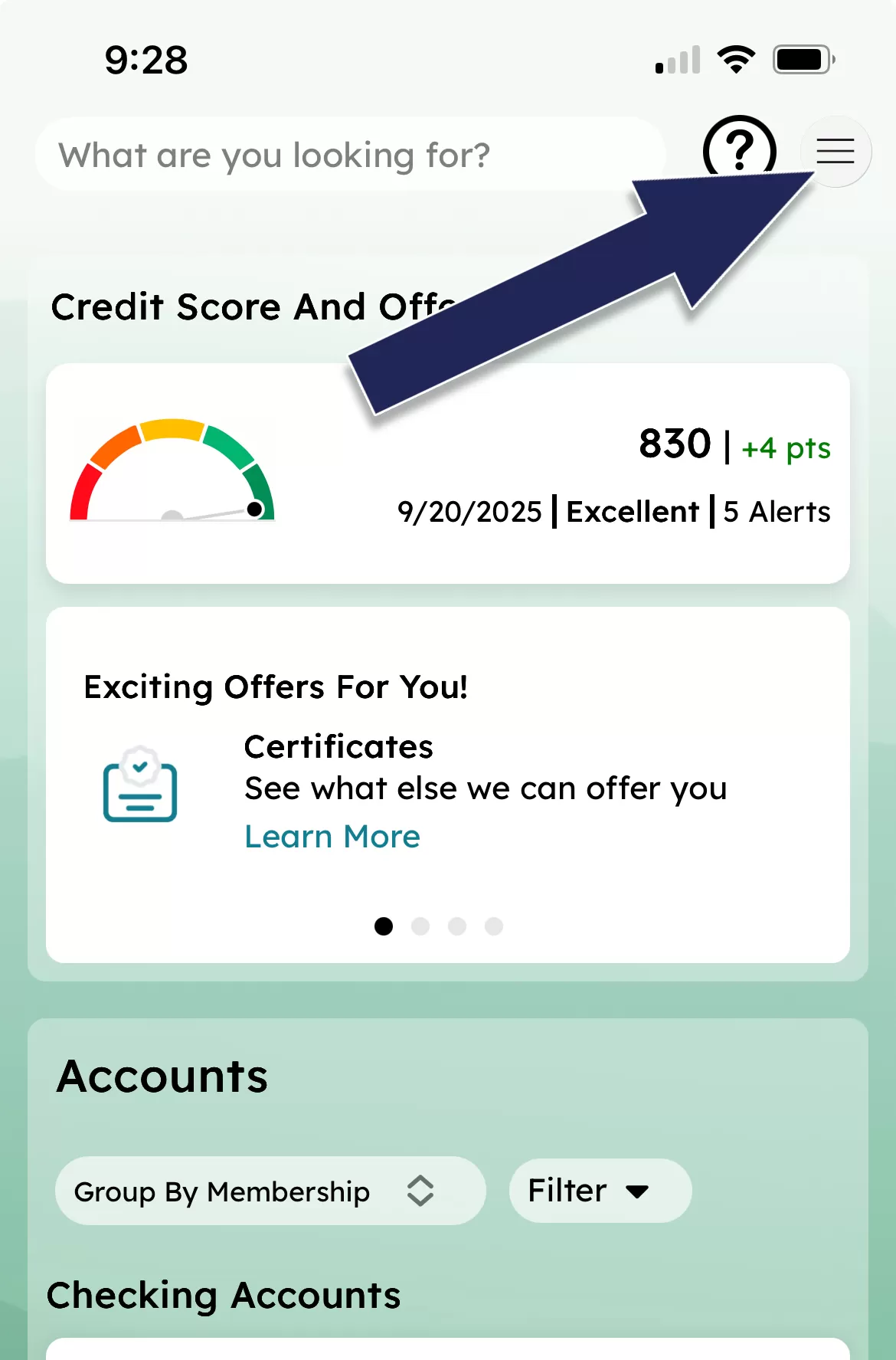
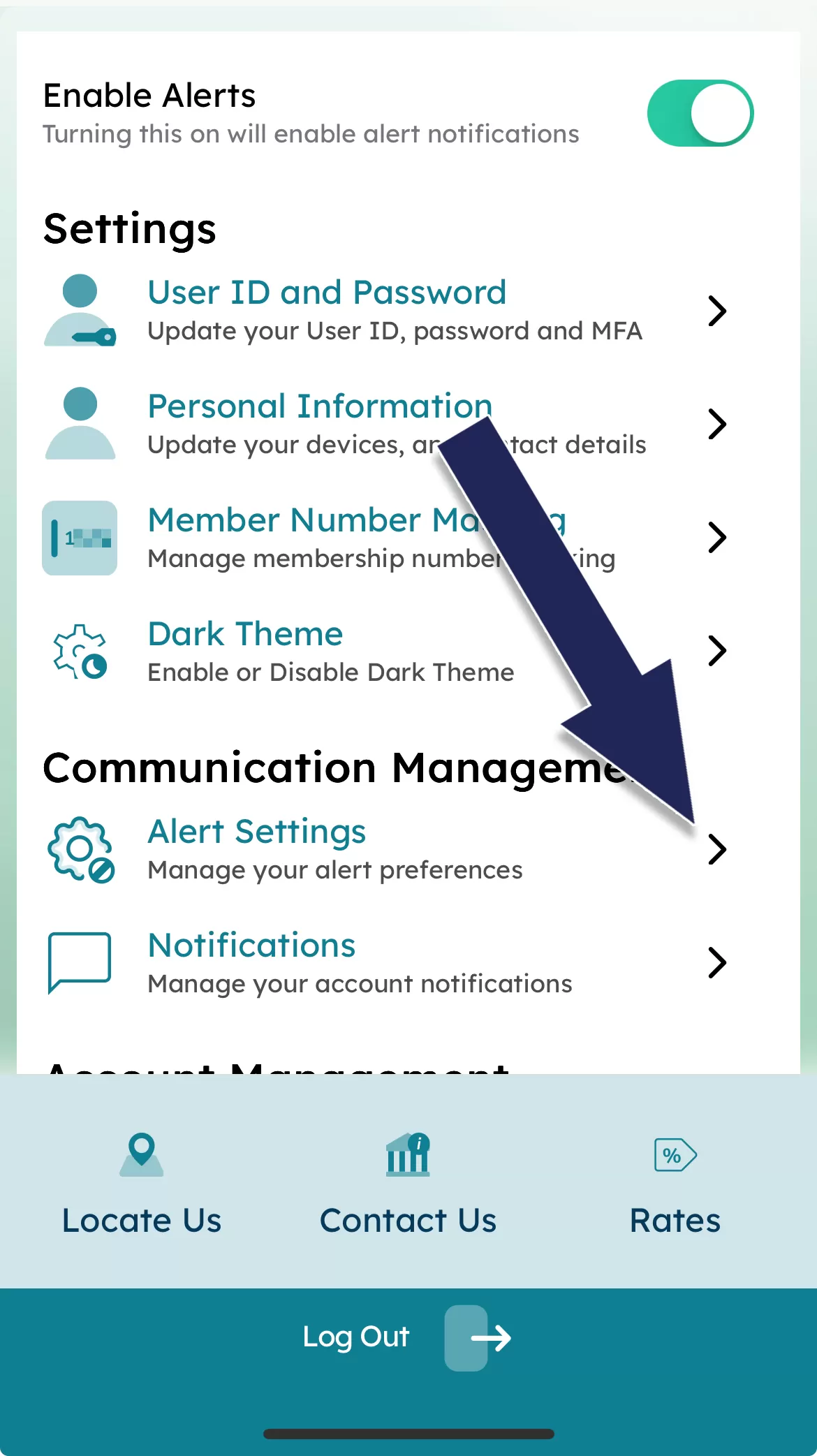
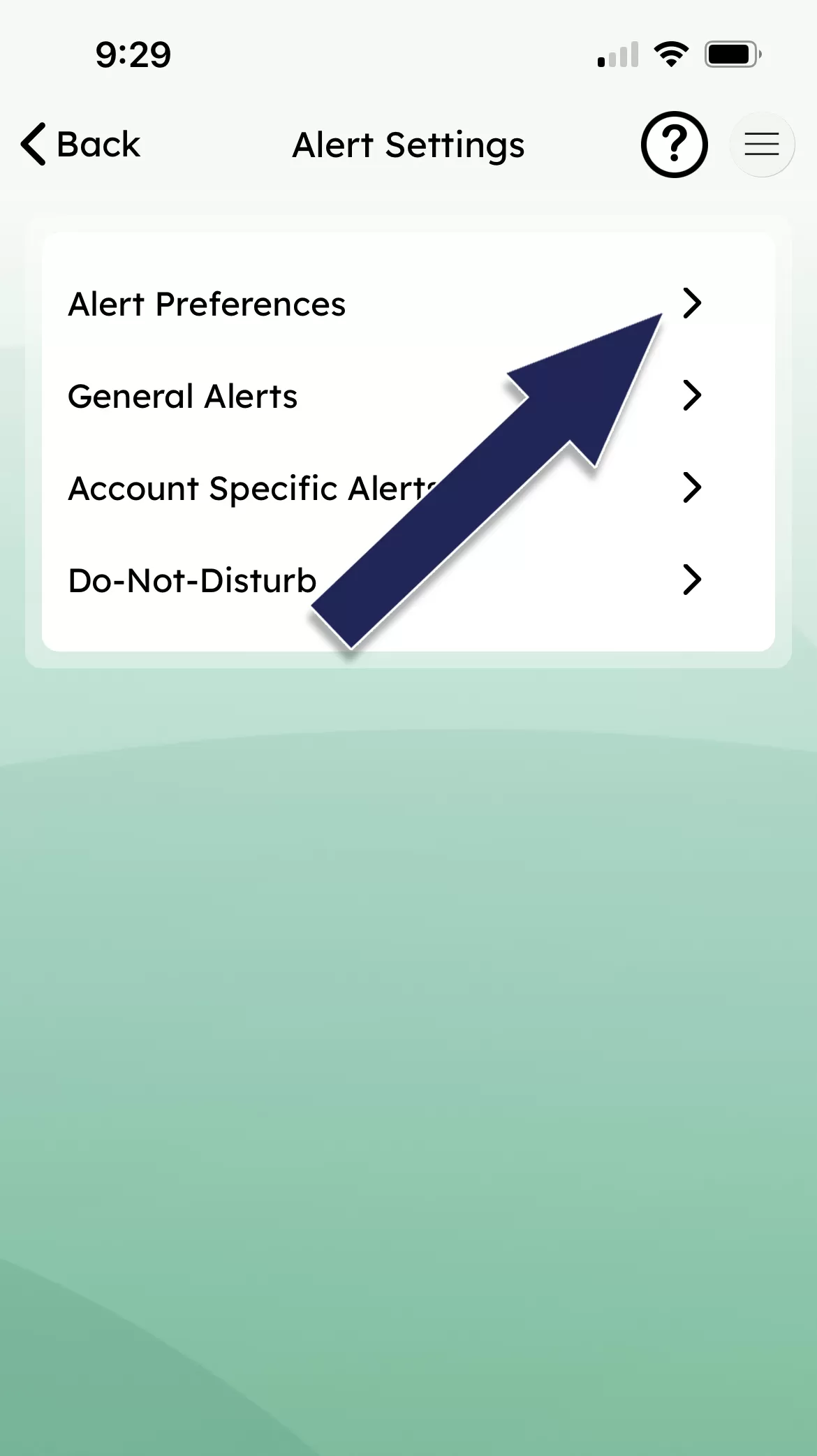
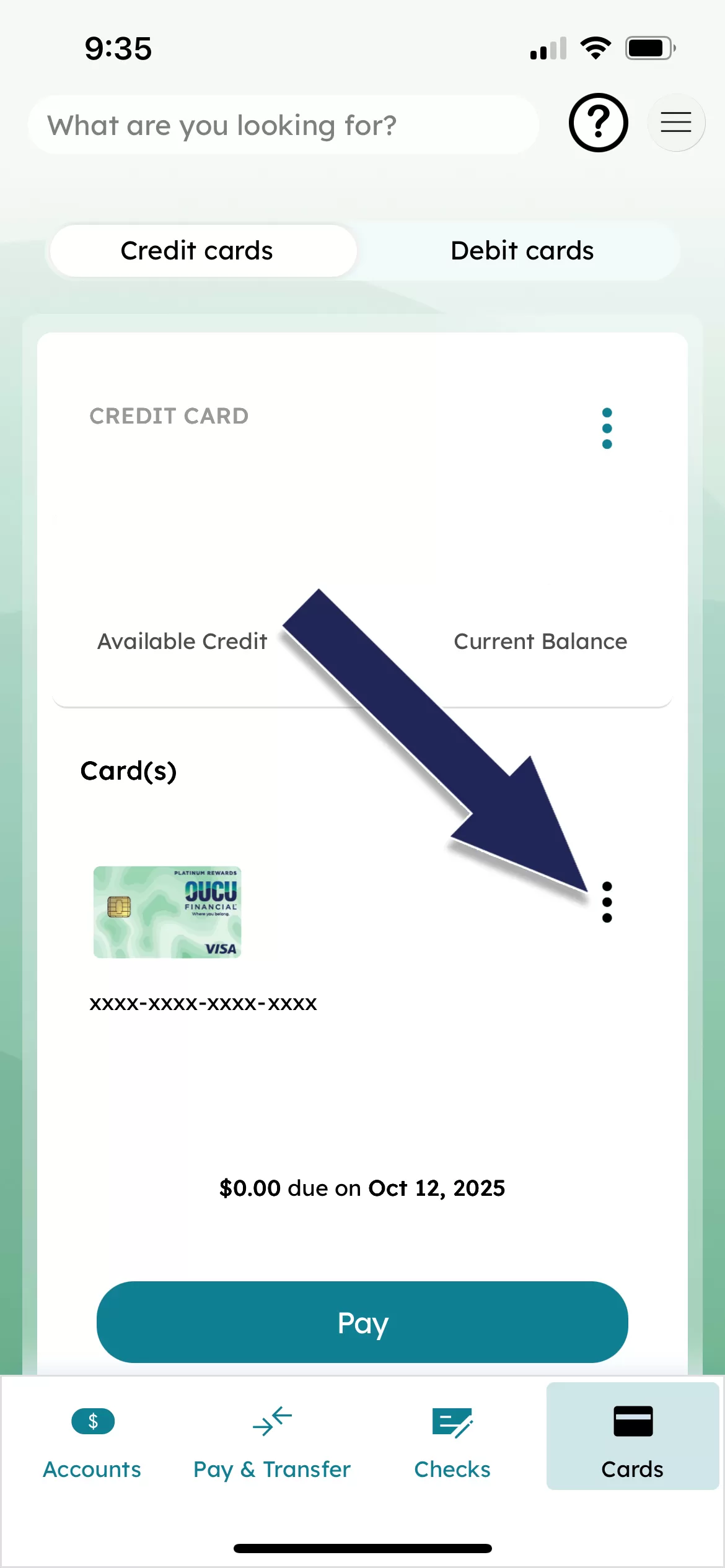
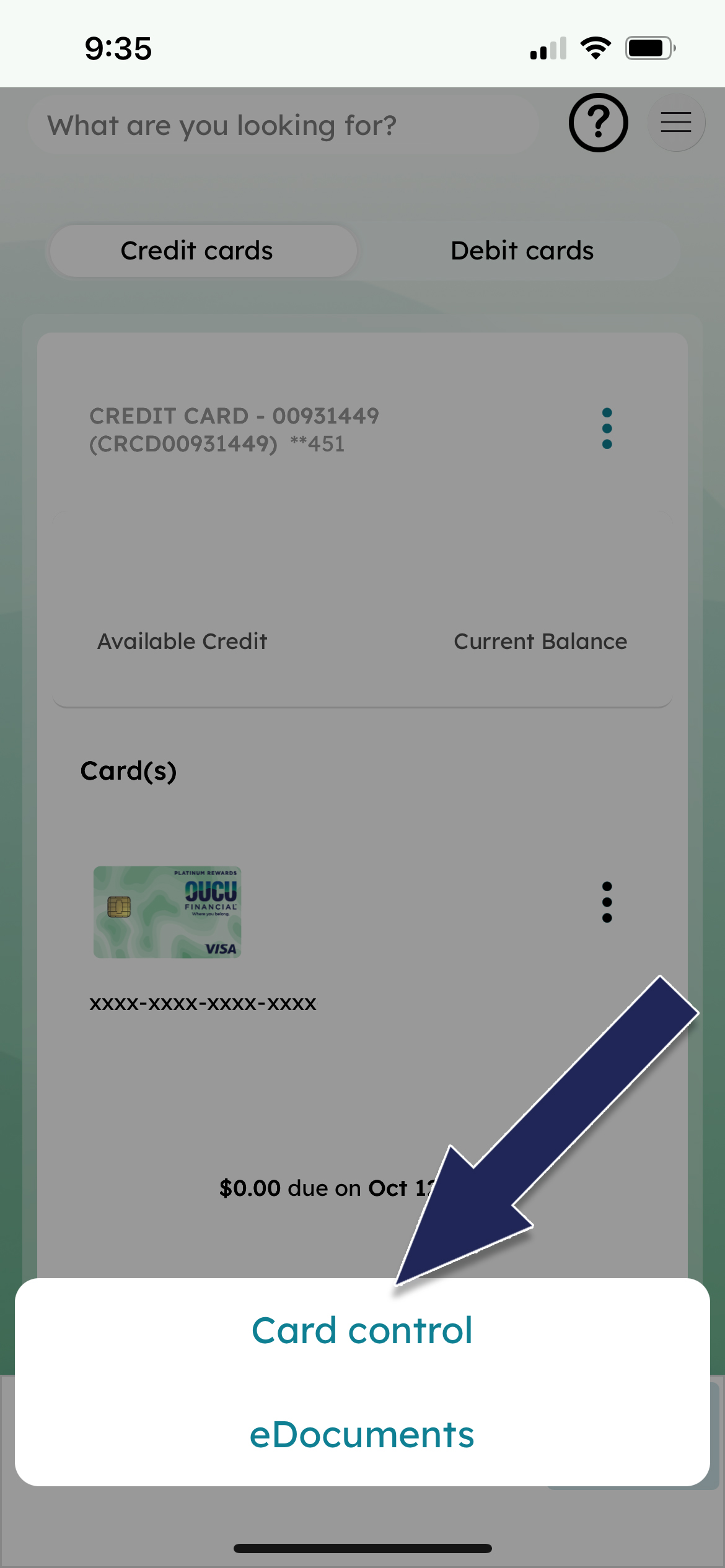

I can't find what I'm looking for. How do I get help?
Go to main navigation